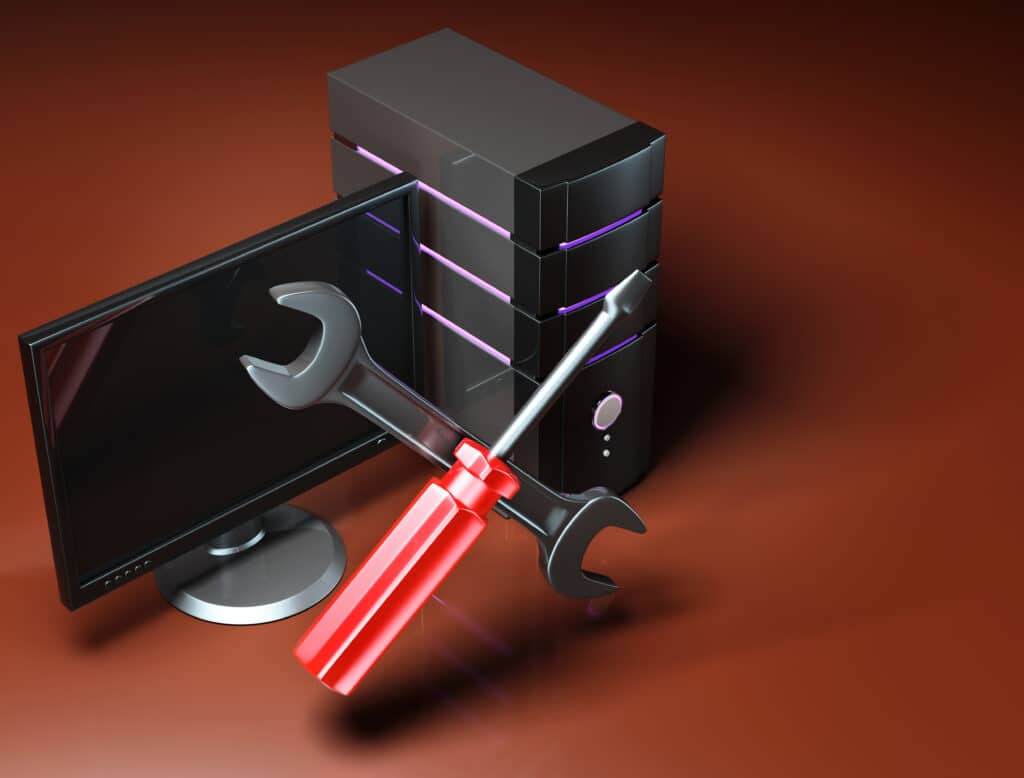
10% Off for all computer repair services for ThreeBestRated Customers
$49.99
Book an Appointment!
A computer tune-up is the process of enhancing a computer’s operation and resolving any problems that might be slowing it down. A computer may slow down, become sluggish, or even crash over time as a result of virus, out-of-date software, or clogged system files, among other things.
Our specialists will normally run several
diagnostic checks as part of a computer tune-up to find any performance
problems. This could entail inspecting the computer for malware and viruses,
evaluating startup and background operations, and scanning the hard drive for
faults or bad sectors.
Our expert will attempt to fix any problems once they have been located. This could entail uninstalling unwanted applications and files, updating drivers and software, or even updating hardware elements like RAM hard drives or SSDs.
A computer tune-up aims to get the machine back to its peak efficiency so that it can function smoothly and effectively. This could increase efficiency, lessen annoyance, and increase computer longevity. To keep the system in top shape and stop problems from arising, it is advised to run a computer tune-up once or twice a year.
A tune-up can help if your computer is performing slowly due to outdated hardware or software. Make your computer run smoothly once more. if you have a fast internet connection and no spyware or viruses. One of our skilled technicians can offer assistance remotely.
Depending on the operating system of the computer and the user’s particular requirements, the precise processes needed in a computer tune-up may vary, however some typical chores include:
As it will help stop your computer or laptop from getting malware or viruses, we advise doing it 1-2 times per year.
You will be charged for virus removal if a technician discovers malware or a virus on your computer or laptop, but you will be informed in advance, so the expense is not unexpected.
Copyright © 2010-2025 Gigasoft Computers. All Rights Reserved.